图表垂直居中
.img-container {
line-height: 300px;
height: 300px;
font-size: 0;
text-align: center;
background-color: chocolate;
}
.img-container img {
height:96px;
display: inline-block;
vertical-align:middle;
padding:0 10px;
}
<div class="img-container">
<div>
<img src="1.png" alt="1">
<img src="1.png" alt="2">
</div>
</div>效果
表格代码片段
表头+第二行三列+第三行四列
<style>
table {
border-collapse: collapse;
width: 100%;
}
th, td {
border: 1px solid black;
padding: 8px;
text-align: left;
}
th {
border: none; /* 移除表头的边框 */
}
.no-border {
border: none; /* 移除特定单元格的边框 */
}
.single-border td {
border-right: none; /* 移除右边框 */
}
.single-border td:last-child {
border-right: 1px solid black; /* 最后一列保留右边框 */
}
</style>
<table>
<tr>
<th>Header 1</th>
<td class="no-border"></td>
<td class="no-border"></td>
<td class="no-border"></td>
</tr>
<tr class="single-border">
<td>Cell 1</td>
<td>Cell 2</td>
<td>Cell 3</td>
</tr>
<tr class="single-border">
<td>Cell 1</td>
<td>Cell 2</td>
<td>Cell 3</td>
<td>Cell 4</td>
</tr>
</table>效果:
表头+第二行二列(1、3格,2、4格空) + 第三行四列
<style>
table {
border-collapse: collapse;
width: 100%;
}
th, td {
border: 1px solid black;
padding: 8px;
text-align: left;
}
th {
border: none; /* 移除表头的边框 */
}
.no-border {
border: none; /* 移除特定单元格的边框 */
}
.single-border td {
border-right: none; /* 移除右边框 */
}
.single-border td:last-child {
border-right: 1px solid black; /* 最后一列保留右边框 */
}
</style>
<table>
<tr>
<th>Header 1</th>
<td class="no-border"></td>
<td class="no-border"></td>
<td class="no-border"></td>
</tr>
<tr>
<td>Cell 1</td>
<td class="no-border"></td>
<td>Cell 2</td>
<td class="no-border"></td>
</tr>
<tr class="single-border">
<td>Cell 1</td>
<td>Cell 2</td>
<td>Cell 3</td>
<td>Cell 4</td>
</tr>
</table>效果


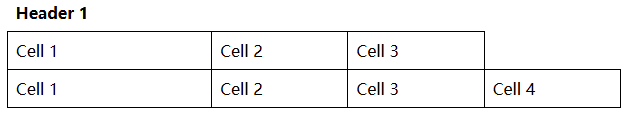
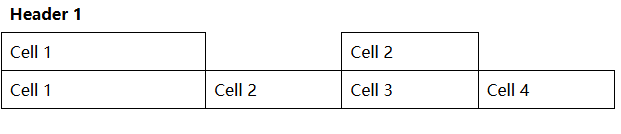
博主真是太厉害了!!!
想想你的文章写的特别好
想想你的文章写的特别好
怎么收藏这篇文章?
怎么收藏这篇文章?
看的我热血沸腾啊https://www.237fa.com/
想想你的文章写的特别好https://www.237fa.com/
不错不错,我喜欢看 https://www.ea55.com/
不错不错,我喜欢看 https://www.ea55.com/
看的我热血沸腾啊www.jiwenlaw.com
看的我热血沸腾啊www.jiwenlaw.com
文章的确不错啊https://www.cscnn.com/
《开心的八月》剧情片高清在线免费观看:https://www.jgz518.com/xingkong/73265.html
《唐璜2022》剧情片高清在线免费观看:https://www.jgz518.com/xingkong/96428.html
《一名母亲的三重死亡》记录片高清在线免费观看:https://www.jgz518.com/xingkong/2970.html
《W-两个世界(马来西亚版)》海外剧高清在线免费观看:https://www.jgz518.com/xingkong/25085.html
《W-两个世界(马来西亚版)》海外剧高清在线免费观看:https://www.jgz518.com/xingkong/25085.html
《我家徒弟又挂了》国产剧高清在线免费观看:https://www.jgz518.com/xingkong/34536.html
《开心的八月》剧情片高清在线免费观看:https://www.jgz518.com/xingkong/73265.html
哈哈哈,写的太好了https://www.lawjida.com/
这篇文章如同一幅色彩斑斓的画卷,每一笔都充满了独特的创意。
作者的情感表达细腻入微,让人在阅读中找到了心灵的慰藉。
建议融入东方智慧,形成对话张力。
?学术类评语?
作者的情感表达细腻入微,让人在阅读中找到了心灵的慰藉。
作者以简洁明了的语言,传达了深刻的思想和情感。
立意高远,以小见大,引发读者对社会/人性的深层共鸣。